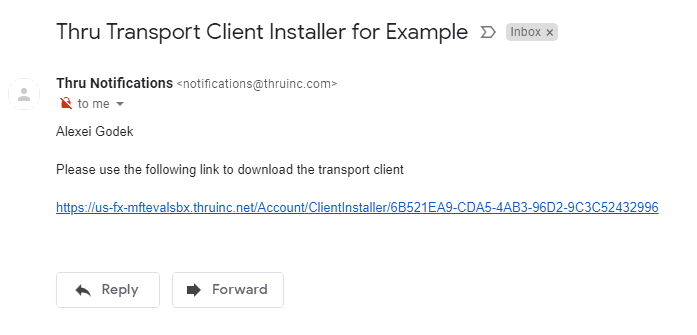User Installation Process
From the Organization Dashboard, you can get access to the Transport Clients view.

From the Transport Client view, click on the Item selection and select an Organization to send the email invitation.
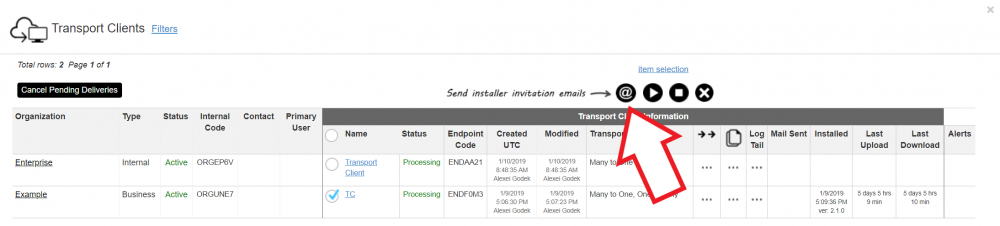
Clicking on the @ icon will generate an Installer Invitation Email.
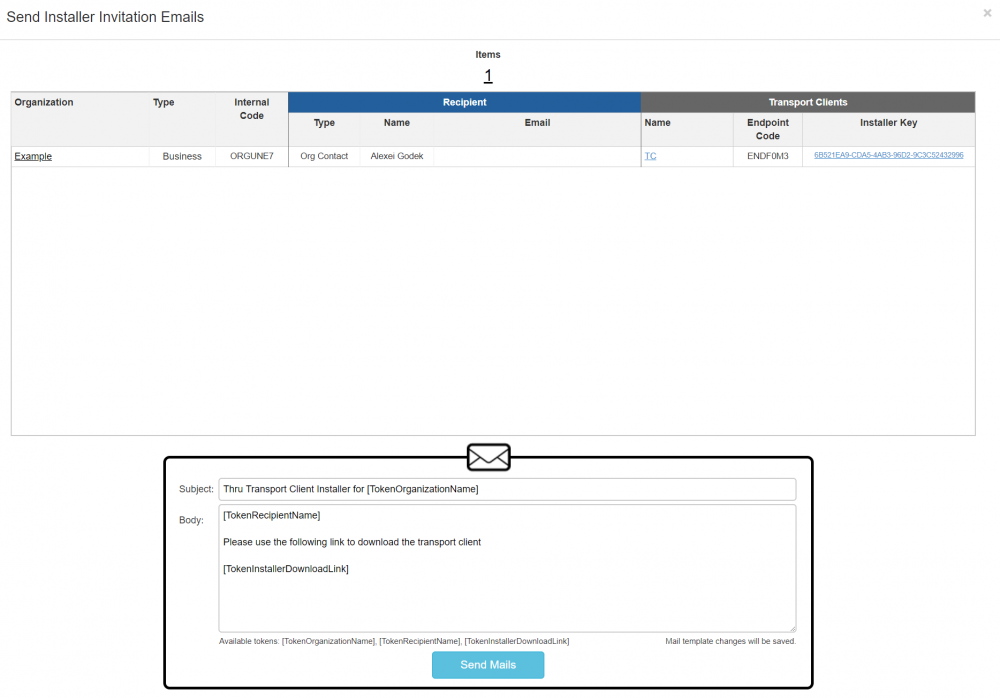
The recipient will receive the following email with a link to the installer