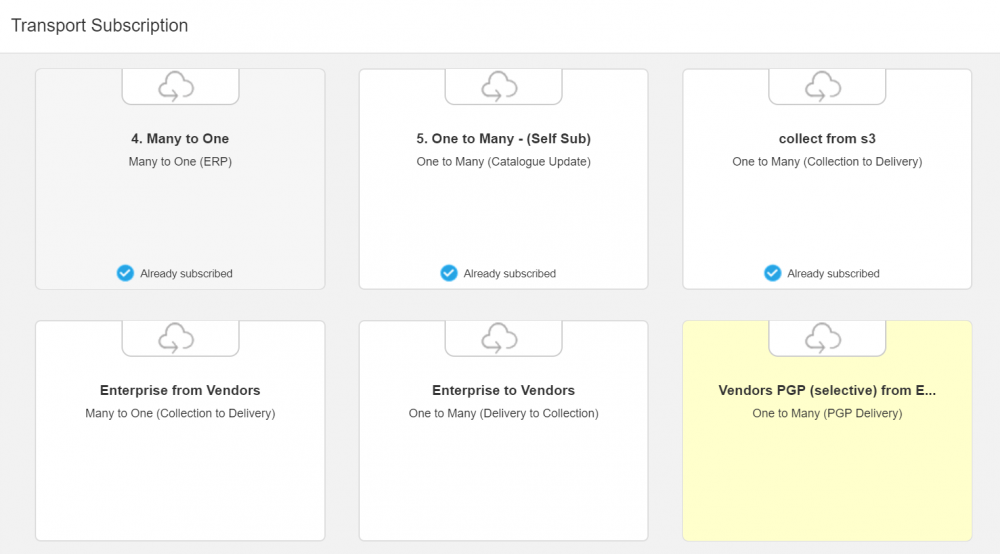Transport Subscription
When an admin for an Organization logs into Thru, they are taken to the Organization Detail dashboard.
From here the admin for the Organization can add a subscription to other transports that have been set to Self Subscribe.
Click on the +Add a Subscription icon to display the Transport Subscription view.

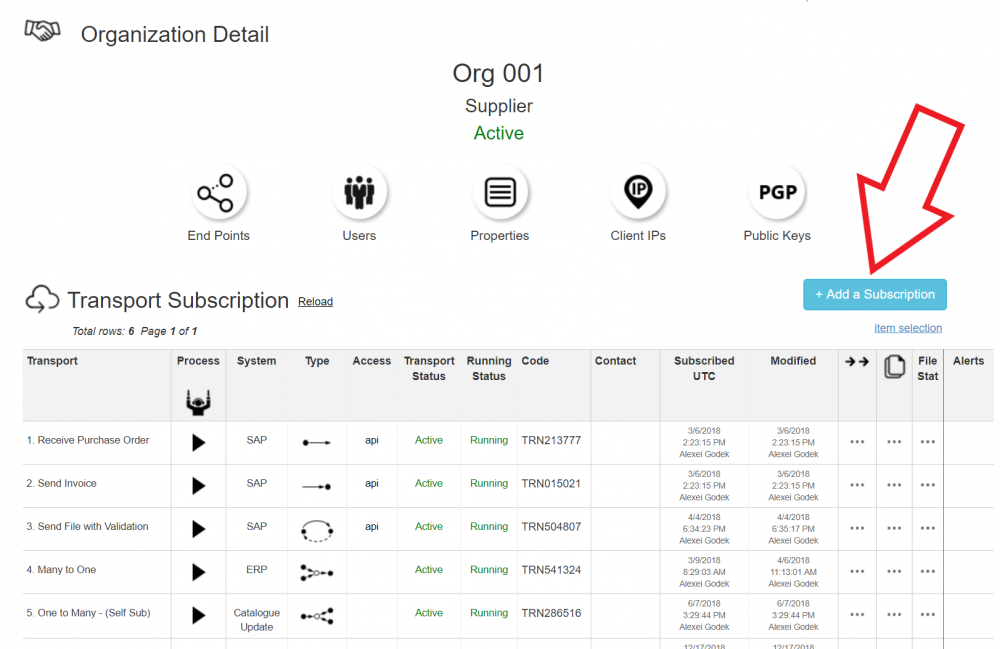
Example Transport Subscription View:
- The Organization is already subscribed to multiple Transports (shown with the blue tick.)
- Other transports have been made available by the Enterprise
- Multiple Organization Transport Subscription is supported.