Transport Properties
Once the Transport has been created, click on it to view its detail.
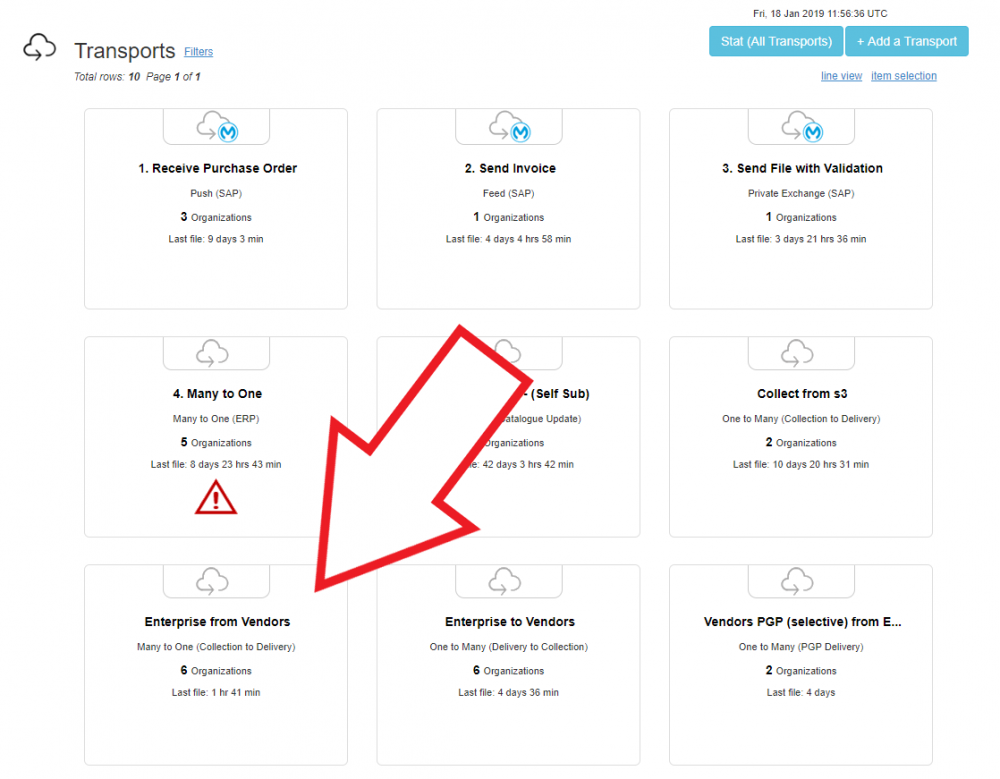
From this view you can define the transport’s Connector Access or look at the Transport Properties
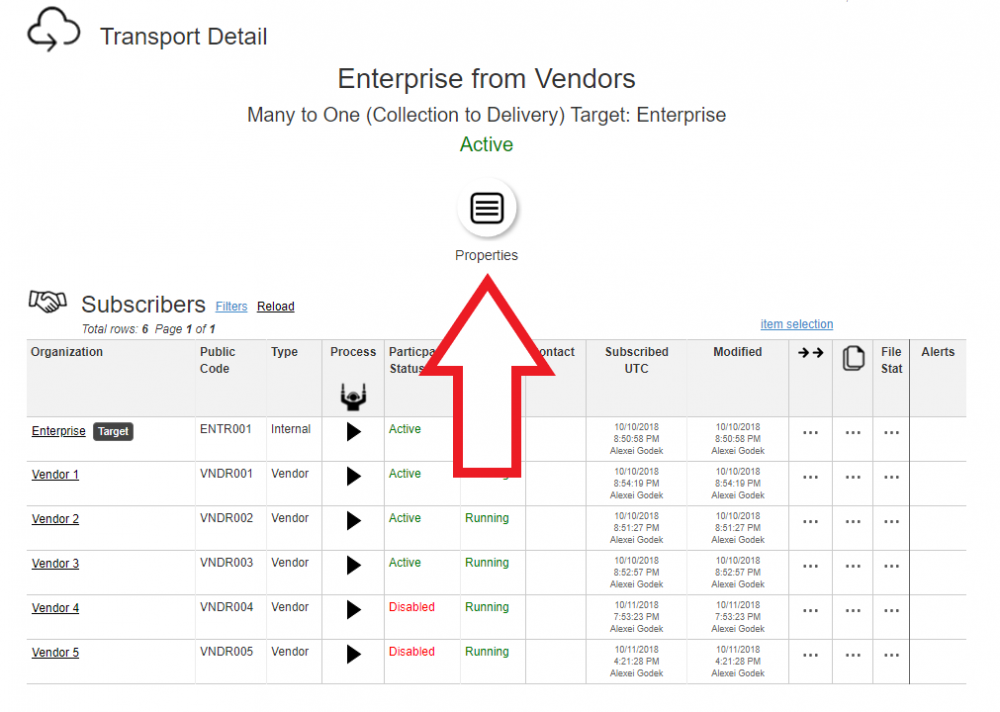
From within the Transport properties a number of parameters are available to be changed or altered.
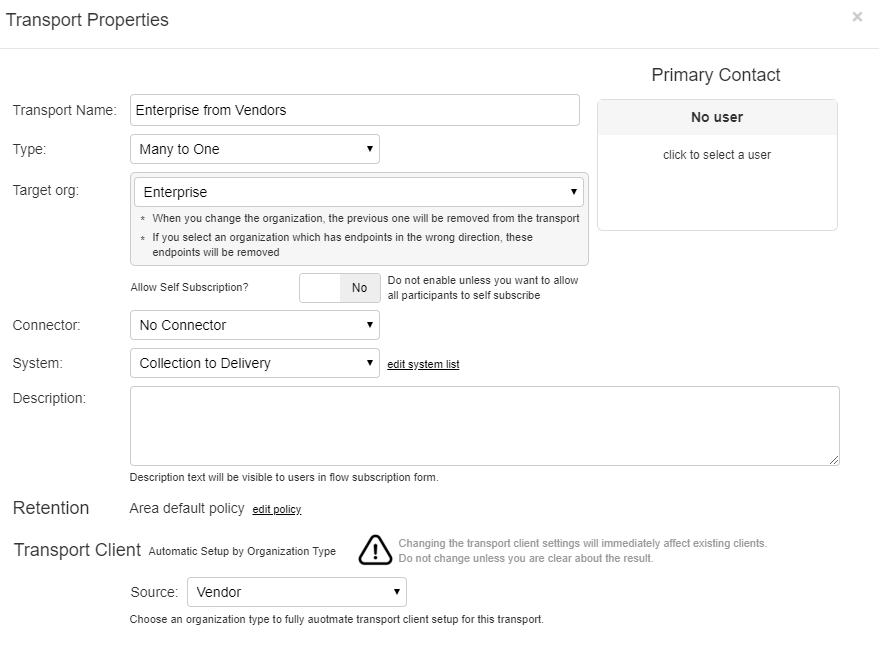
- Transport Name : Give this transport a name to help you identify what process it is part of.
- Type : Option to choose or change the transport type.
- Target org : (visible for Many to One and One to Many Transport only)
- Allow Self Subscription ? – Yes or No (Do not enable unless you want to allow all participants to self subscribe)
- Connector : No Connector, MuleSoft or In House
- System : Optional (Edit System List)
- Description : Description text will be visible to users in flow subscription form.
- Retention : Defaults to the Area, or choose a new policy type.
Transport Client – Automatic Setup by Organization Type
Choose an organization type to fully automate transport client setup for this transport.
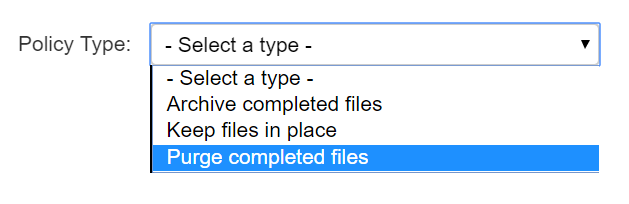
- Primary Contact : Define the primary contact from the organization for the transport.
