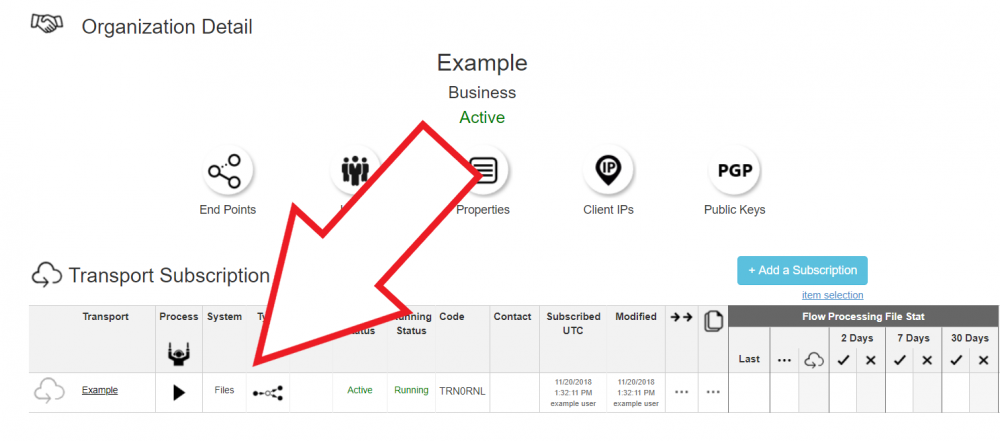Subscribe Orgs to Transports
After a source organization is defined and a transport is created, participants (called “Organizations”) can subscribe to the Transport to set up their endpoints (e.g., FTP servers/clients, Amazon S3).
Both the source organization and the targets (e.g., partners or internal departments) each subscribe to the Transport to start exchanging files with each other.
Your company can choose to allow participants to self-subscribe in a self-service portal or they can be added manually to the Transport by your company.
- From the Organization dashboard, click on the Add a Subscription.
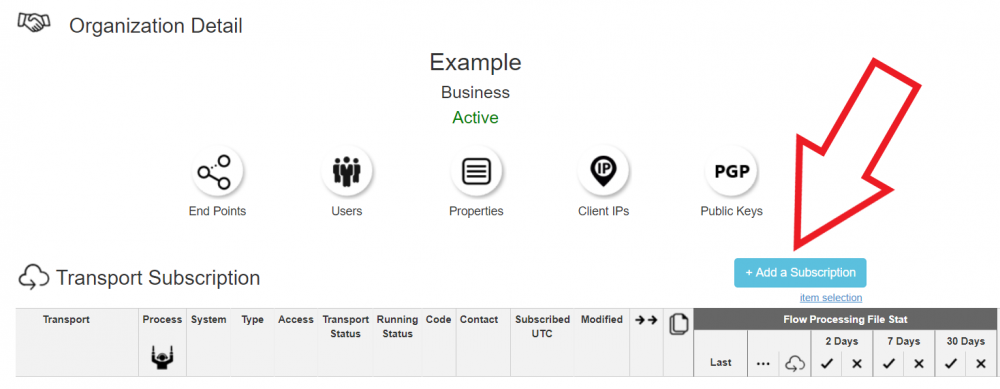
- The Transport Subscription screen displays a list of available Transports.
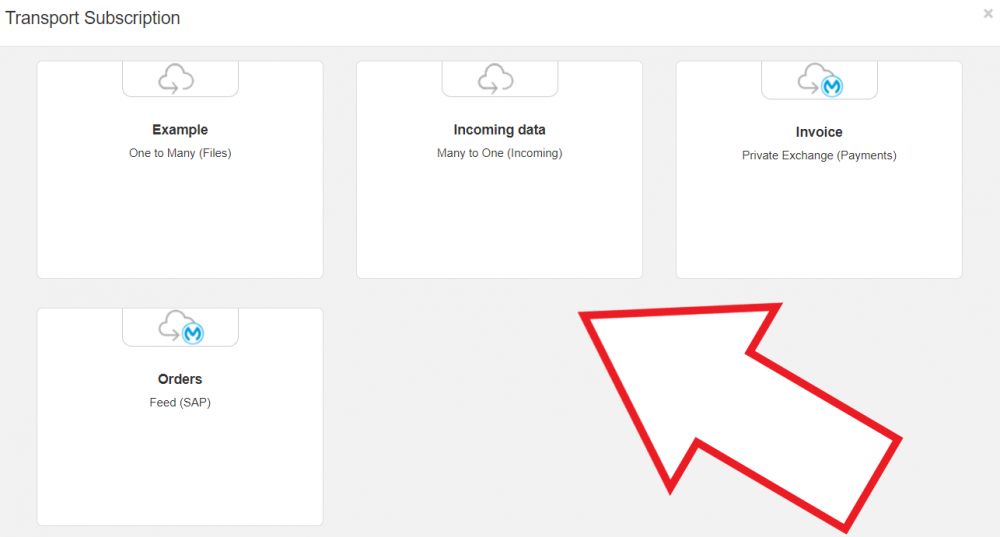
- Once subscribed, the organization can view the subscription in the Organization dashboard.