Retention – File Purge or Archival
Thru is a big pipeline which collects and distributes files.
Retention is a core component of the pipeline, allowing users to clear processed files either by purging or archiving them after a specified period.
For archival, the system works with ‘Archival Endpoints’ similar to the way delivery is done for target organizations.
Retention policies can be applied at the Site level, or per Area and at the Transport Level.
Retention Policies includes :
Type – Keep files in place, Archive Completed Files or Purge Completed Files
The action delay can be set from Immediate or 1 day to 5 years
The Files list can also show the full audit of purged and archived files.

A filter is available to show deleted files.
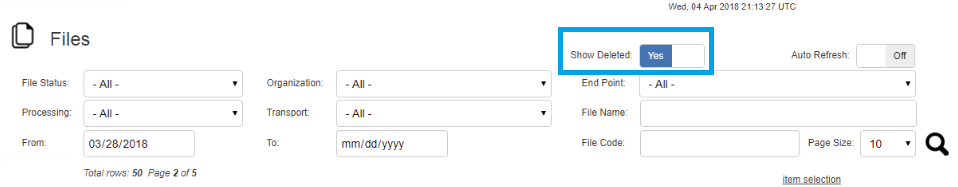
Example : Retention policy for archival.
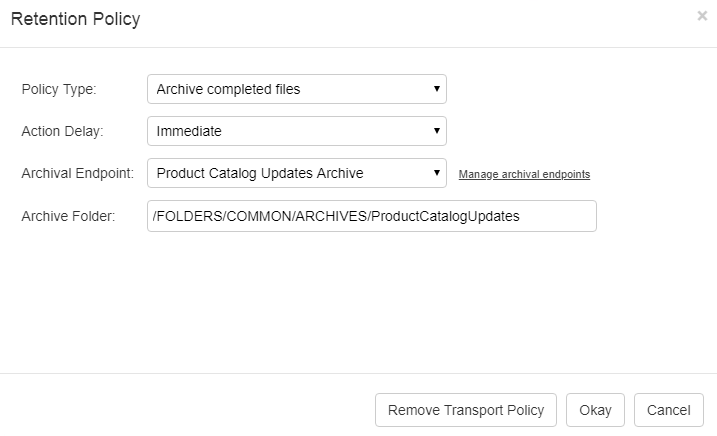
To manage Archival Endpoints click on the link.
Endpoints can be S3, FTPS or SFTP.
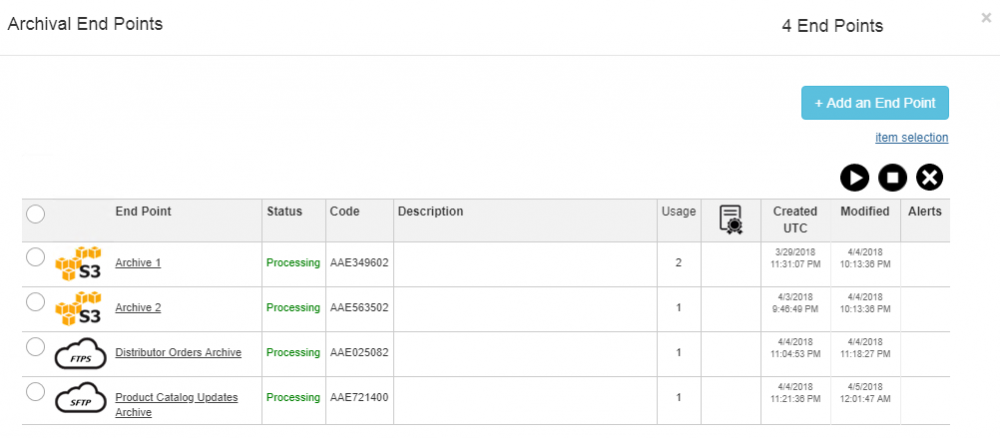
Alert list was modified to show Archive Endpoints filter. New Alert types were added ‘Archive Connection’ and ‘Archive Push’
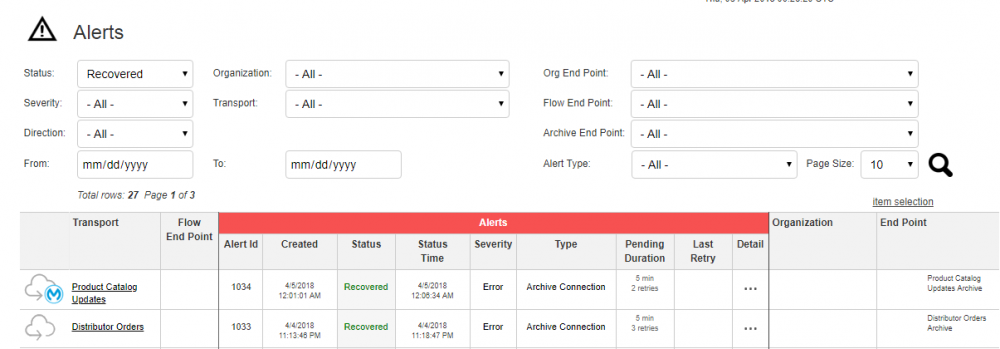
Retention is processed by the data agents.
Files are processed in batches of 100 and the rules with the smallest delay is always processed first (Immediate is always first).
Flow rules always override area rules.
Retention only works on completed files and mixed results need to be deleted manually by the users.
Manual delete always does an immediate purge.
