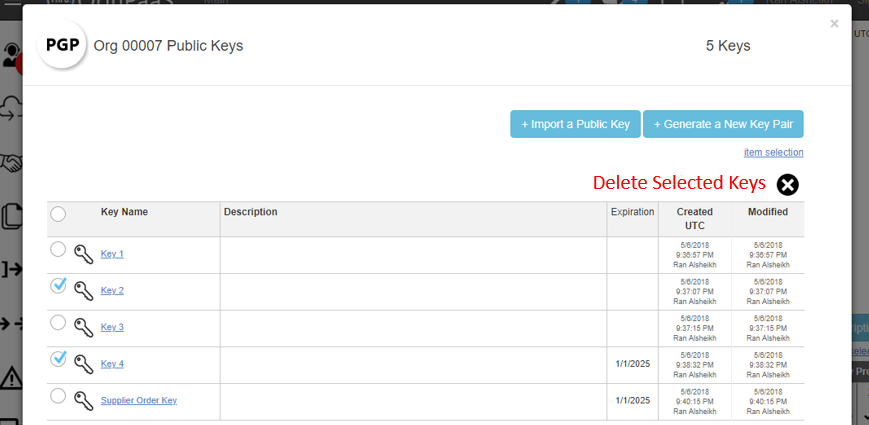PGP Public Keys
Thru provides an easy way to hand over organization public keys to sources participating in a transport.
Only the keys which are needed for a Transport are shown to participating organizations.
Organization PGP keys are managed in Org Detail page.
Click on PGP icon to see the key list.
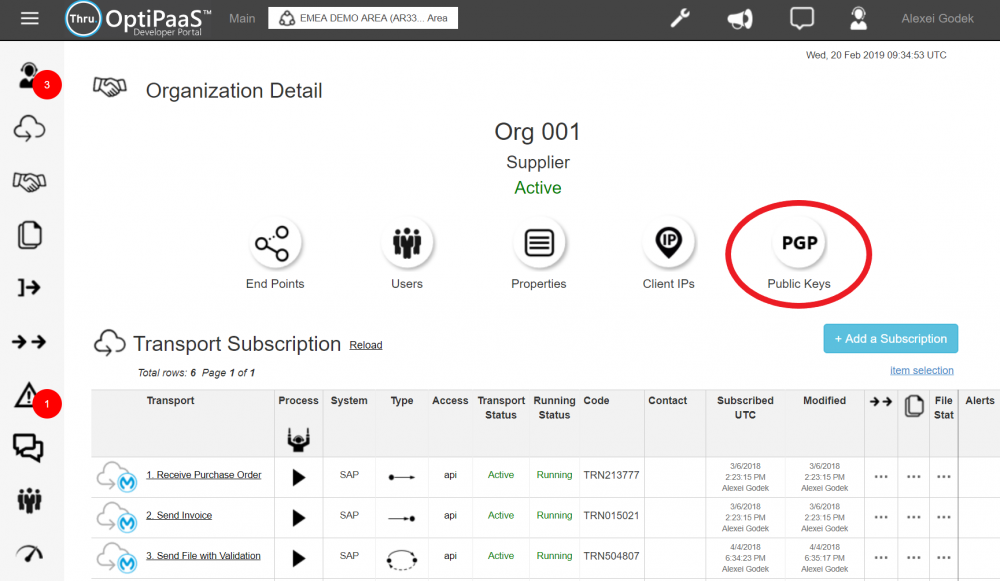
The following actions are available from the Public Keys screen:
Import PGP Public Key
Import a public key by clicking on the top right button.
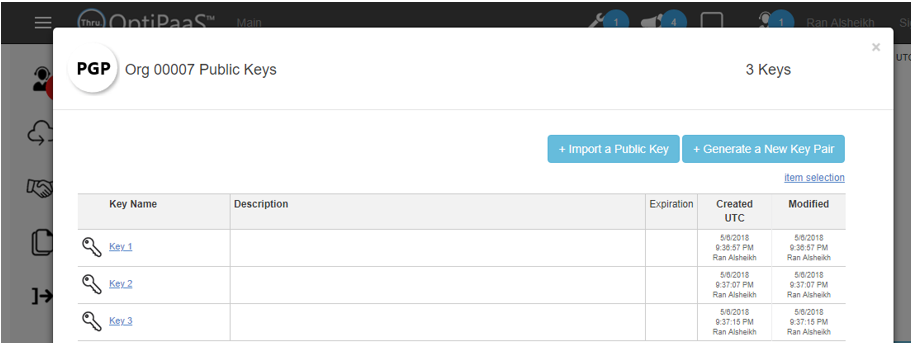
Note: The system allows you to enter bogus key text so you can only manage key names if you want to or test the process with dummy keys.
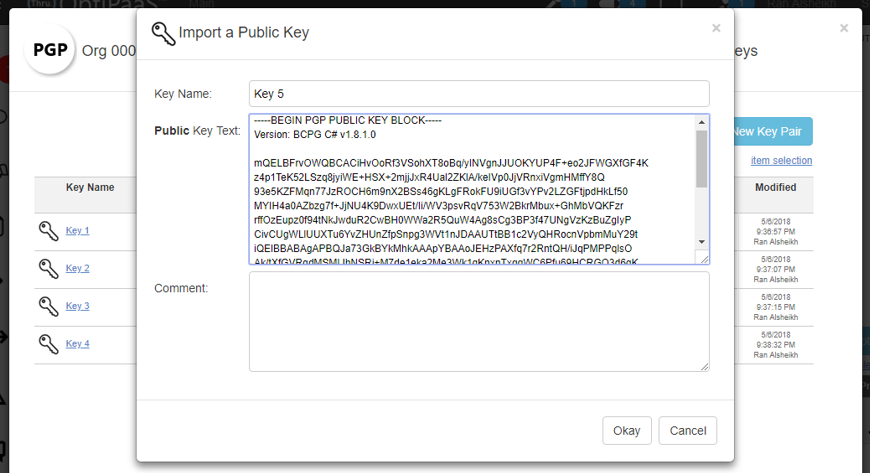
Generate PGP Public Key
From this view, you can also generate a key pair.
The system will only store the public key and share it to organizations participating in transports which use it.
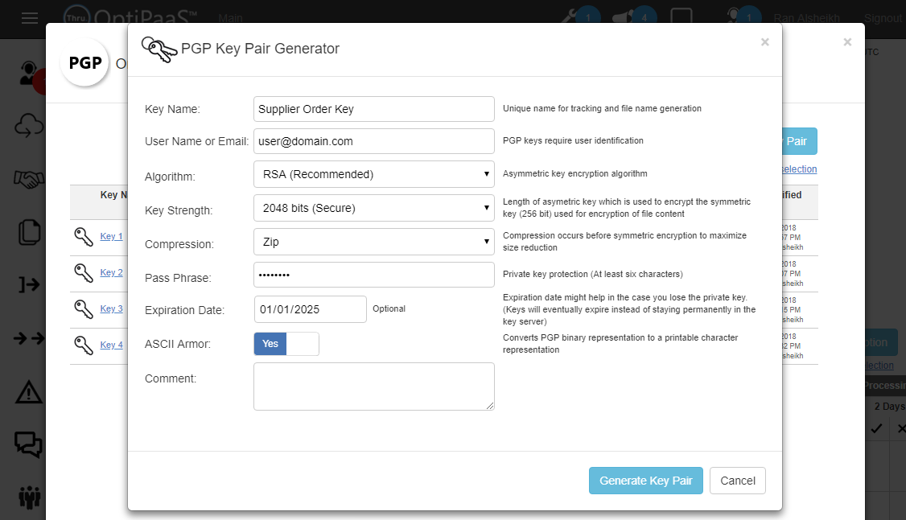
From the PGP Key Pair Generator, you must download the private key since the system does not store it.
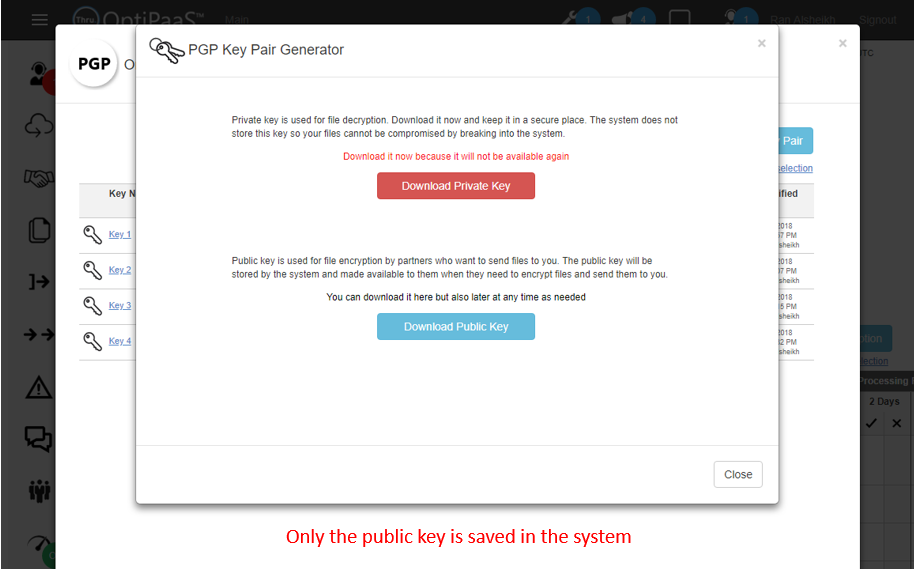
Edit PGP Public Key
Edit the key's name and add a comment by clicking on the key name in the list.
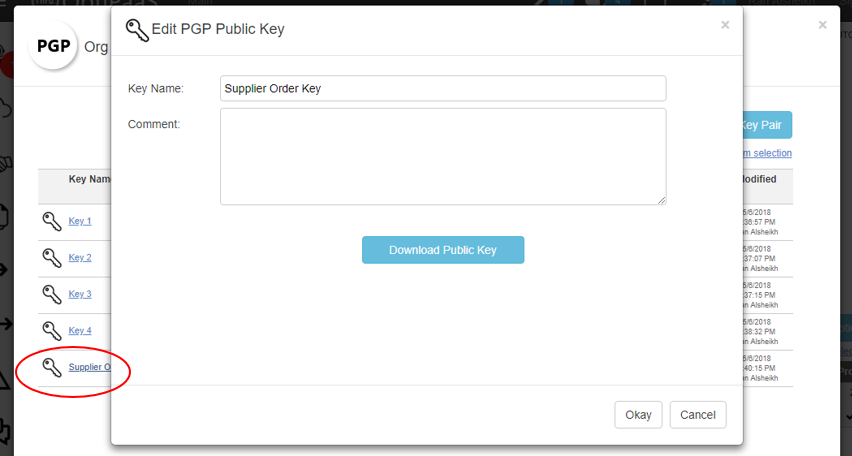
Delete PGP Public Key
To delete keys, click on item selection link and check the items you want to delete.