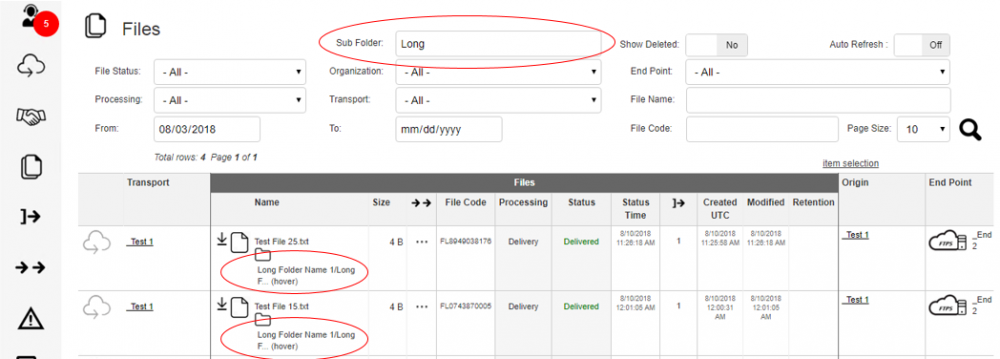Endpoint Sub Folder Processing
Users who use an SFTP or FTPS client and have access to landing can now create sub folders and the system will process them and preserve the structure when pushing to target.
Users who use an SFTP or FTPS server for a pull will be able to create sub folders on the source. Thru will pick the files and push them to the sub folder on target.
Users who use Amazon S3 endpoints for a pull will be able to create sub folders on the source. Thru will pick the files and push them to the sub folder on target.
Users who use the Transport client utility can create subfolders under the root and the system will preserve the structure when pushing to the target.
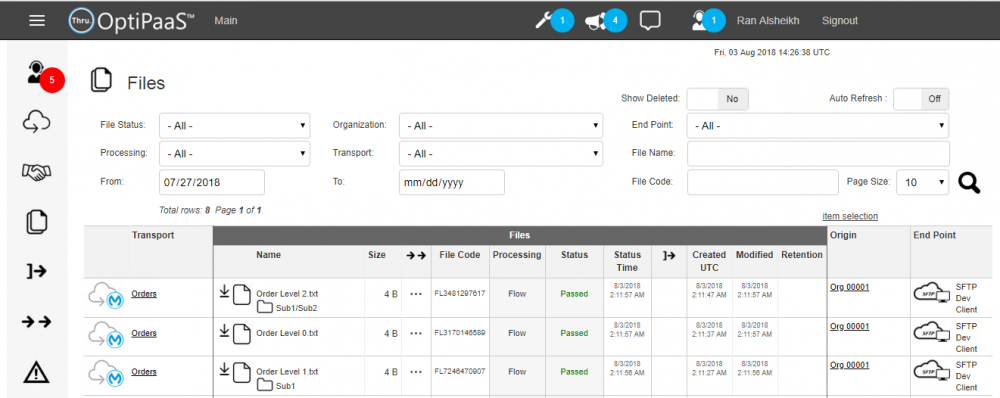
Use case 1 (Landing):
Sub folders can now be created under partner source folders. SFTP Server, FTPS Server, FTPServer, and S3 endpoints will pull files from sub folders and create them in sub folders landing.
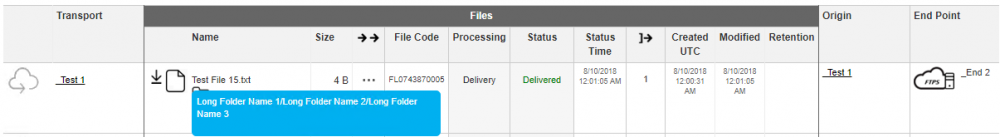
Use Case 2 (Landing):
SFTP Client, FTPS Client, FTP Client. Clients can now create sub folders under landing.

Use Case 3 (Direct Delivery):
Files which arrive from a sub folder will be delivered to a sub folder (structure is maintained on target).
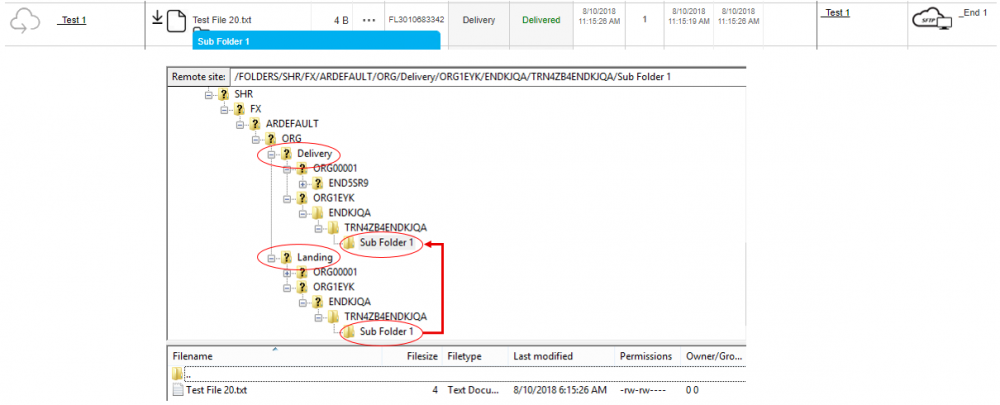
Use Case 4 (Flow drop off delivery):
When a file arrives from a subfolder, the flow drop off file will be delivered to the sub folder on the target (structure is maintained on target).
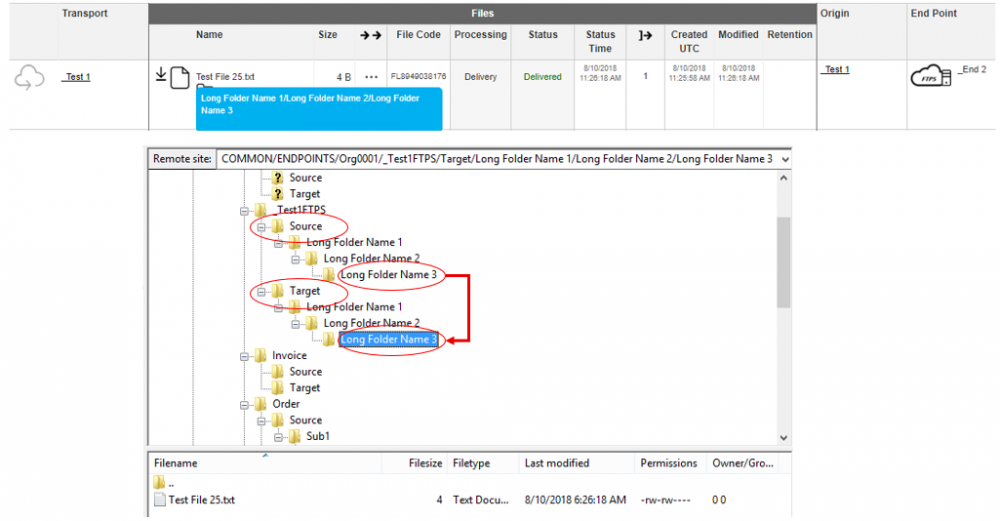
Use Case 5 (Search filters):
Sub folders can be searched in File List, Activity List and Delivery List.