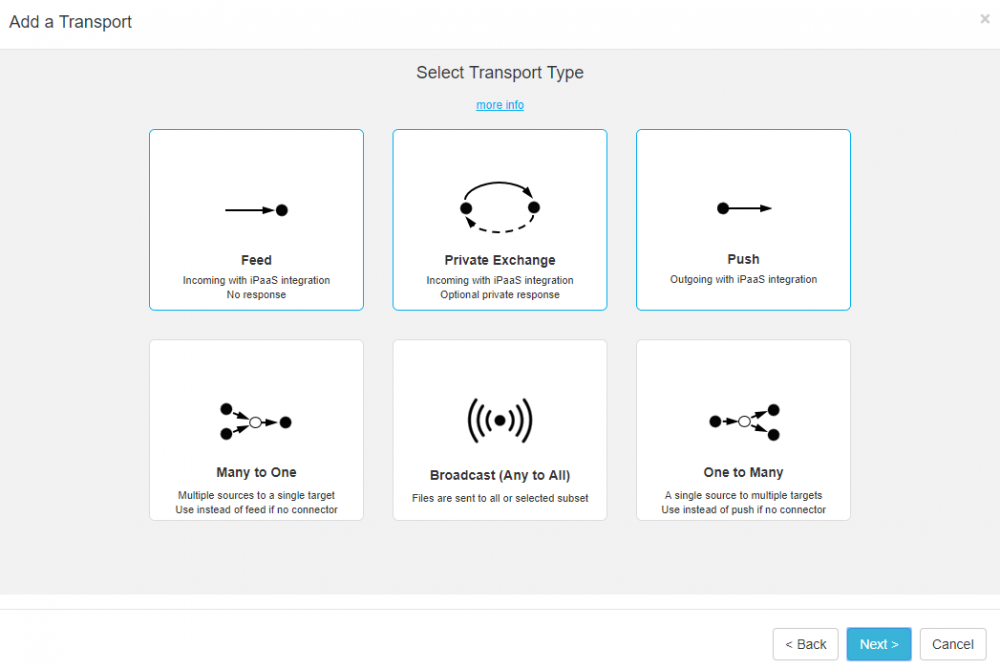Create Transport(s)
From the Transport Dashboard, add a new Transport by clicking the Add a Transport button.
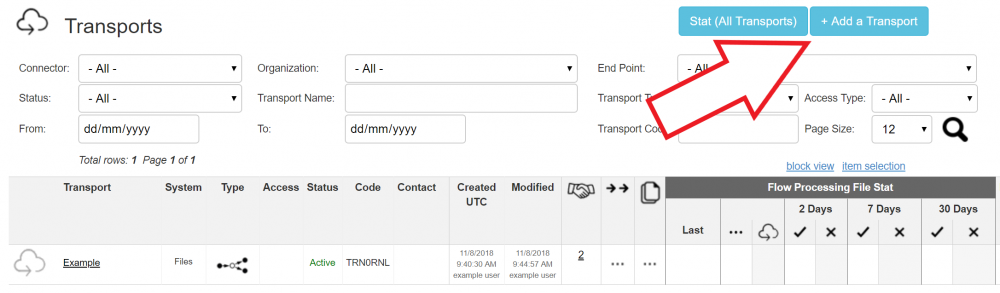
A popup appears. Enter a name for the Transport and then click Next.
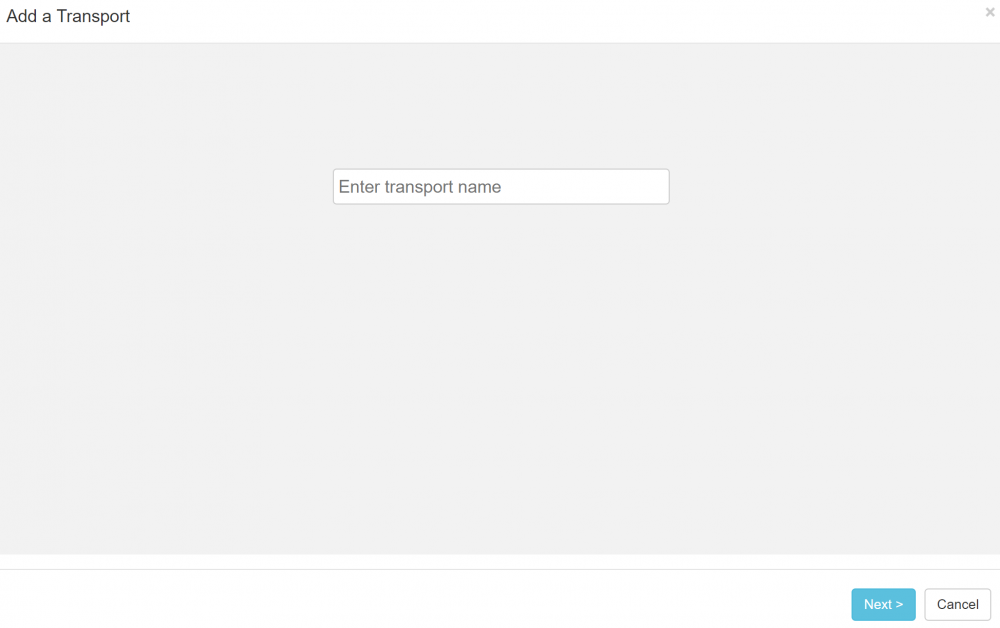
Click on the appropriate Connector type and then click Next.
• Flow Processing: Thru MFT Connector for Boomi integration
• Flow Processing: Thru MFT Connector for MuleSoft integration
• Direct Delivery: No Connector (point-to-point transfer between two systems)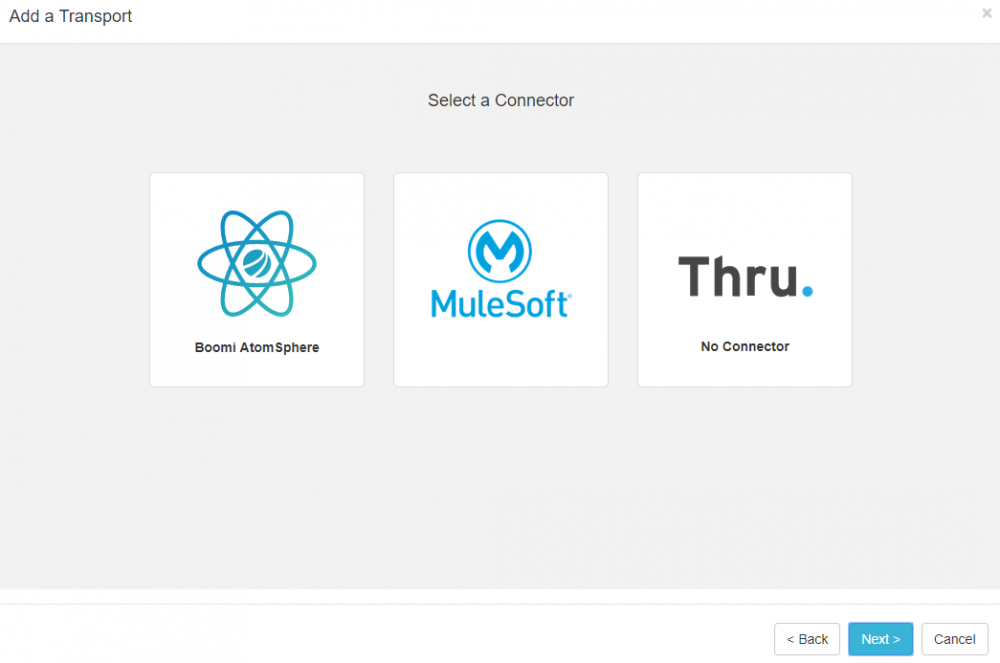
Click on the desired Transport type and then click Next.
• First row: iPaaS integration types
• Second row: Direct delivery scenario types
Go to Choosing a Transport Type for a detailed explanation and breakdown of the process.