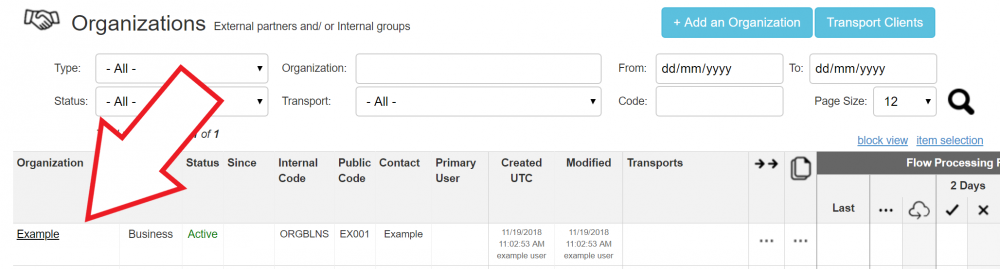Create Organization(s)
When you first sign into Thru, you will be in the default view, called Home View.
Click on the Organization icon to go to the Organization dashboard.
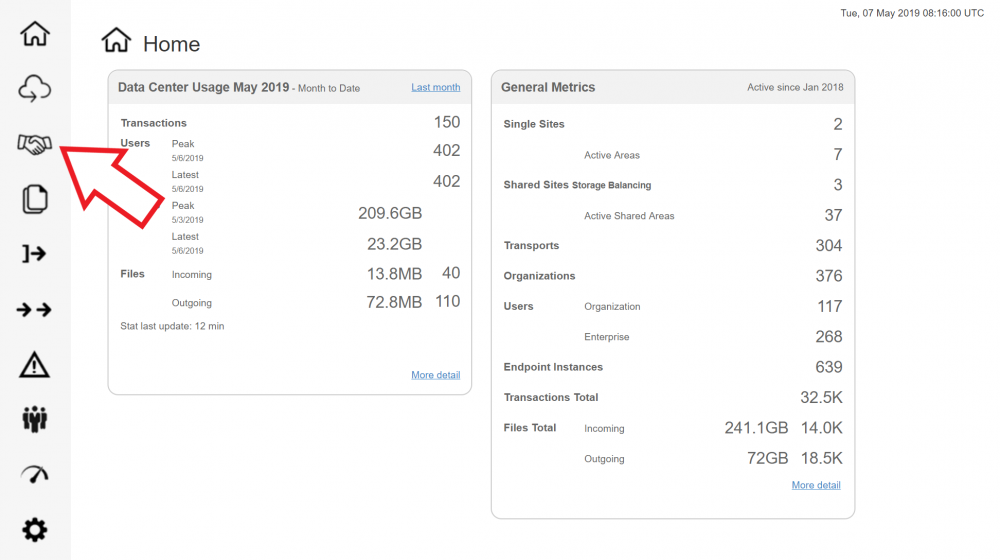
From this dashboard, click on

.
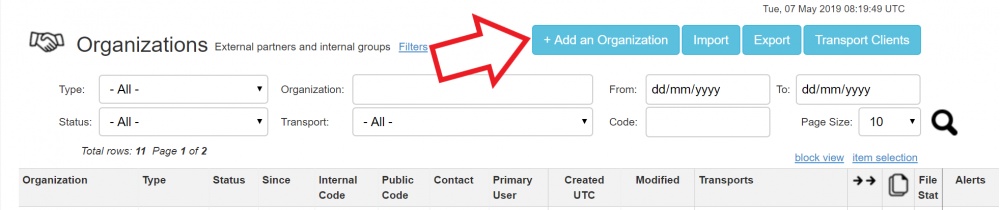
This spawns the following fields to be completed:
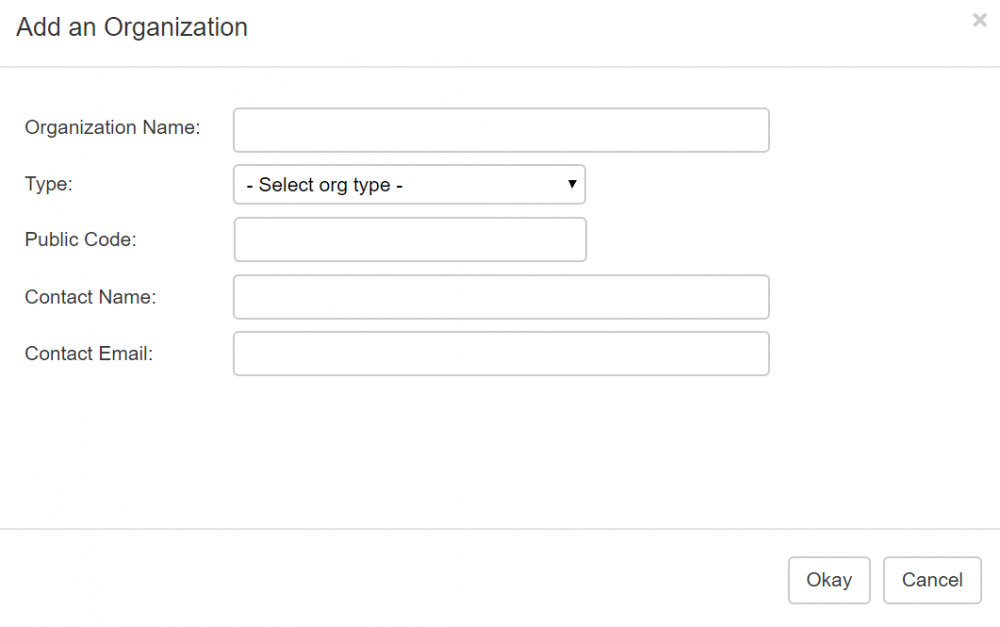
Information on the Add an Organization fields can be found in Add an Organization section of this guide.Clicking on Example (as shown below) allows you to enter the Organization and manage the organization settings.