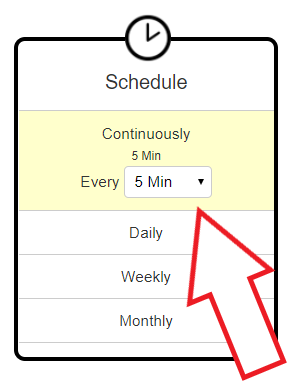Configure Org Endpoints for Each Subscribed Transport
After all participants have subscribed to a Transport, they can simply point and click to set up the endpoints they want to use for either sending or receiving files (depending on the Transport type).
Each subscribing organization can edit endpoints at any time without breaking other file transfer processes.
- Click on the Process Diagram icon to add target endpoints.
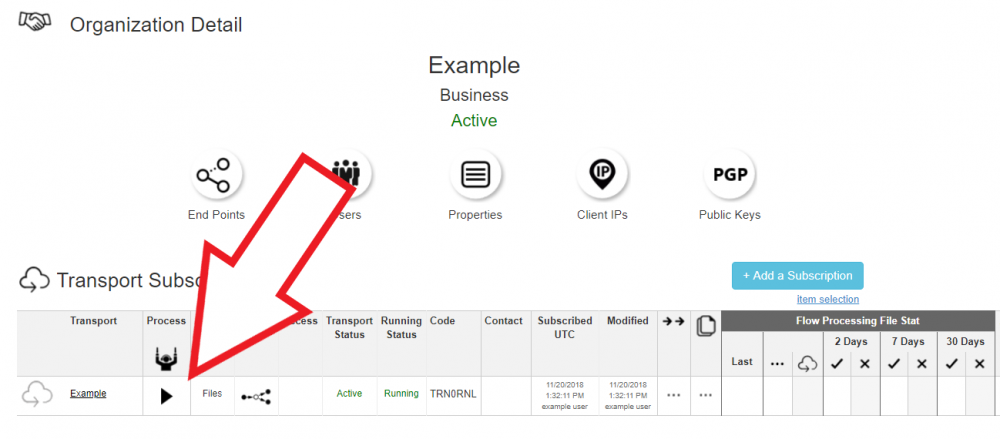
- Click on the Add Target Endpoint icon.
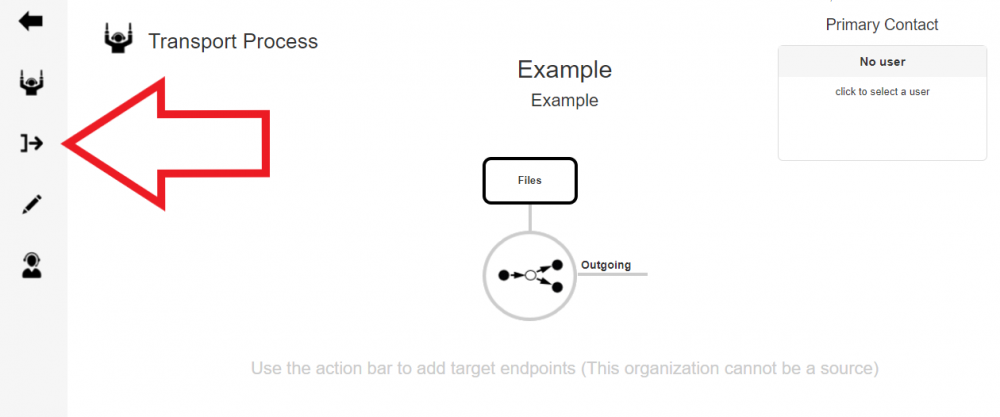
- Select a Target Endpoint as created in the previous steps.
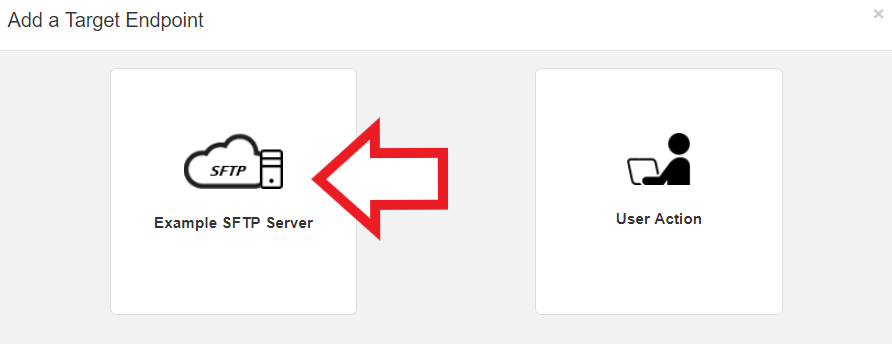
- Now the Transport Process has a target endpoint defined.
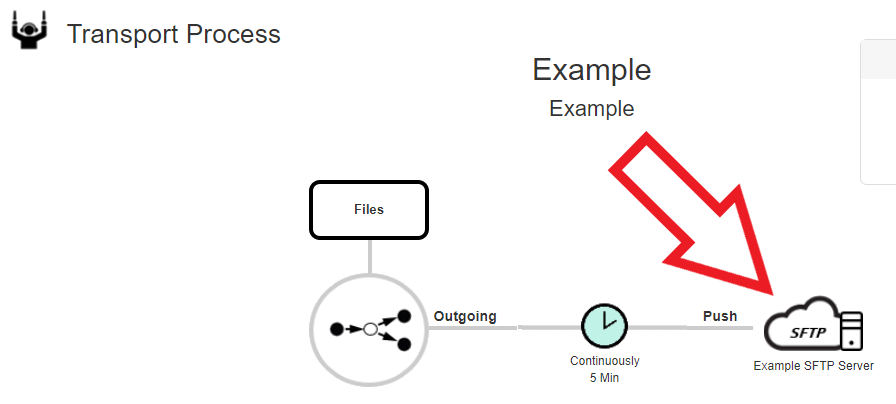
- Double click on the Target Endpoint. Enter an End Point Target Path.
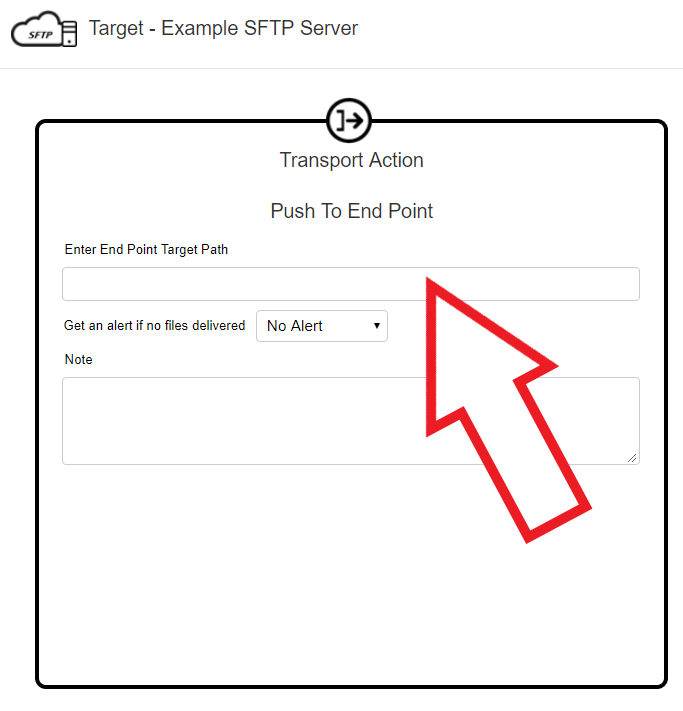
- In this view, a “Schedule” can also be set for how frequently you would want to push or pull files from Thru.